Vacation quiz… Do you know how many vacations days you have taken and how many you have remaining this year? Will you earn bonus days for working weekends, traveling for business, or overtime hours? Do you have floating holidays or personal days to track? How about documenting company paid holidays or forced closures?
Learn how to create a secure and private spreadsheet to store all your time off benefit numbers and vacation allocation for the calendar year.

Time off is money, so don’t lose track of how many paid days off you have earned and taken at your job each year.
Paid time off from work is one of your most valuable employment benefits. Instead of relying on your paycheck stub or trying to calculate it by hand, use a spreadsheet to store all the details. You could create your own in Excel, OpenOffice, or Google Sheets™ to itemize your days off usage. For an instant solution use the free Vacation Days Tracker spreadsheet template which is already set up to document and measure every category of time off.
Keep reading to learn why documenting your days off is essential to achieving your work-life balance and vacation-taking goals.
Do You Trust Your Pay Stub Vacation Accrual Number?

You are probably thinking, why keep track of your time off numbers if your paycheck stub or pay statement already includes it. Ask yourself how confident you are in its accuracy. Your pay stub is often printed by an external payroll service provider and may not always be up to date. Mistakes happen too.
Your secure HR employee portal may also list your accrued and used time-off hours or days. However it lacks the ability to take private notes about how you plan to use your time off so you can plan ahead. It’s not just about tracking your time off accurately. You also want to optimize how you request days off and leverage company holidays every month of the year.
In the same way you (should) verify that your salary and deductions are correct every pay period, you should also make sure that your paid time off numbers are 100% accurate. Of course if you find a discrepancy on your pay slip, report it right away. Remember that the key word in “paid time off” or PTO is “paid.” You have earned this time off through working a set number of weeks at your job. Would you be OK if your salary or bonus pay was wrong? The same wary eye should be used to examine how many vacation days (and fractions of a day) are due you.
Why Track Your Vacation Days Off From Work
Keeping track of every vacation day is essential if you care about getting paid for every hour of time off that you’ve earned. Get in the habit of documenting not just how many hours or days you have accrued, but also how and when they were used. At a minimum use an online calendar to mark vacation day usage though a spreadsheet offers clear advantages.
Be aware that mistakes sometimes happen on your paystub so set a reminder to review it every pay period. When you do spot an inaccuracy on your pay slip you’ll have the evidence to present to the payroll staff to get it corrected promptly. And just as important by keeping close tabs on your remaining vacation days, you’ll never allow yourself to lose a day of pay without working because you failed to use it.
Don’t Sacrifice Even 1 Vacation Day
It’s unfortunate that we need surveys to remind us about the mind-boggling number of vacation days American workers lose each year. Millions! According to CNBC, a record high 169 million days were forfeited by U.S. workers in 2013. This total increased dramatically to 212 million in 2017 according to Project: Time Off. If only they could be donated to people who are vacation-deprived with less than 2 weeks of vacation a year.
Did you know there’s a Plan For Vacation holiday?
Mark your calendar in January to lookup your paid time off benefits and plan your vacation calendar for the year. Learn about how this “holiday” reminds Americans to travel more in the USA.
Your vacation days are an essential part of your overall compensation package. You aren’t just getting paid in dollars and cents. You are also being paid in valuable benefits such as health insurance, commuting vouchers, 401K retirement account matching, profit-sharing plans. Do the math at your daily pay rate to remind yourself how much each vacation day is worth to you financially.
Whether you track your vacation hours, days, or monetary earnings, the key is to track them starting now. That is the only way to be certain that you are taking full advantage of this work-life benefit. Don’t expect your HR department to remind you to take your vacation days throughout the year (though some do). Perhaps at the end of the year you’ll get a reminder about remaining vacation days and your use-it-or-lose-it policy, but it may be too late to use them as you wish. Plus by that time if there are any discrepancies in the numbers, you’ll have precious little time to fix it.
What About Tracking Holidays, Floating Days, and Bonus Days?

Beyond paid vacation days don’t forget to think about these other days off that you are granted and legally earn each year according to your employment contract. You definitely have at least a few official holidays where you can stay home from work. Floating days are sometimes given out in addition to a set list of company holidays. You can use them to celebrate holidays of your choosing, but often they can be taken whenever you wish with approval.
Personal days are another category of time off that some employees are granted. They can traditionally be used for vacation, sick, or other “personal” reasons. The term can also be used to refer to days taken from a time-off bank such as those received by employees with a PTO (paid time off) policy – a fixed number of days off with pay for the year, often including sick.
Bonus days are extra days off that you may earn for a variety of reasons. Perhaps your company gave everyone a free day off as a bonus for launching a new product or reaching a company milestone or simply for the holidays. For salaried exempt workers who are not legally entitled to overtime pay (unlike hourly or non-exempt), extra paid days may be earned based on official company or unofficial team policy. For example in exchange for traveling on a weekend or working long evenings during a company event, you MAY be given some bonus time off. Rules vary greatly so research how your employer handles salaried staff who are required to work outside of normal hours.
It goes without saying that you should track every category of paid days off as they are worth just as much money as regular vacation days. Ask yourself how you would feel if you lost a bonus day off or time off in lieu earned by flying to a conference on a Sunday? That could be 8+ hours of your time that you’ll never be compensated for.
Google Docs to the Vacation Rescue
You no longer need to purchase a copy of Microsoft Excel™ to have access to spreadsheets on your computer. After using Excel for years at school and on the job, it was hard to give it up in favor of a free (and mostly as good) cloud software solution. Google Docs and Sheets is your free-to-use alternative for writing and editing documents and spreadsheets and even creating presentations.
Switch from Excel to Google Sheets
To get started using Google Sheets, all you need is a Google Account which you most likely have already. If you use Gmail for email or have set up a YouTube account for example, you already have a full-featured Google Account (one login for all) that comes with Docs and Sheets for free. Simply go to your Google Drive to view your online document storage folder where items are stored in the cloud. So not only do you get to use a powerful word processor and spreadsheet without installing any software, you also get automatic document backup to your secure space on Google’s global servers.
To access these features, go to your Google Drive and either login with your personal Google username and password or create a new account using your primary email address from Yahoo or Apple for example. Clicking on the colorful “New” button lets you select what type of file to add to your drive. Select from a blank or template document or sheet and remember to move it into a named folder for organizing purposes.
Vacation Days Tracker Template
Templates are one of the most powerful features of the Google Docs and Spreadsheets applications. Just like with Microsoft Office™, you can reuse templates to handle specific and repeating tasks. For example if you have an employee evaluation form, it can be turned into a template to be used as a starting point again and again. This way all the evaluations forms will follow the same data format. There are free, popular, and premium templates available for all types of uses from proposal writing to project planning to budget making to holiday greeting cards.
Lucky for people who value taking all their vacation time, VacationCounts has already built a template that makes it simple to track your time off. You won’t be faced with a series of blank rows and columns, wondering where to begin typing and how to generate time-off formulas, charts, and calculations.
Step 1: Navigate to the Vacation Days Tracker page on VacationCounts to get instructions on how to make a personal copy for your own use. The Vacation Days Tracker template is already configured to let you input:
- Time Off Counts
- Company Holidays
- Floating Days and Personal Days
- Bonus or Days Off In Lieu
- Vacations That You Take
Not only that, it will calculate vital time-off statistics and graph it visually. You’ll be able to see in an instant how many days off in each category you have left then drill down to your itemized vacation list to plan ahead. Here are a few screenshots so you can visualize the vacation tracking sheets, columns, graphs, and rows of time off data.
Step 2: After entering your vacation numbers, your task is to list each vacation you take or are taking in the future along with how many PTO days by category you’ve allocated to each. This can be used for week or 2-week trips as well as long weekend and holiday-weekend getaways. Whenever you take a paid day off from work, you will electronically track it on a row (line-item) in the spreadsheet so you are always up to date.
Not only can you use our vacation tracking template to make sure your time off accruals and usage is accurate, you’ll also have a record of every trip you’ve taken that year.
Take More Vacations By Measuring Your Earned Time Off
Make it your goal to take as many vacations as possible each year. Remember a vacation can last as little as a few hours or just one day. When you choose to take time off from work and from life to do something that makes you happy and fulfilled, you are certainly on vacation. With this Vacation Days Tracker spreadsheet hosted by Google Docs, you’ll be in full control of your month-by-month allocation and usage. Make a copy of the template today to track, plan, document, and make the most of every vacation year after year.
User Guide for Vacation Days Tracker Template
Visit our Vacation Days Tracker Spreadsheet Template product page to view detailed instructions on how to access (there is no need to download any files) and start using your time-off benefits tracking spreadsheet. The template is absolutely free to use and you’ll be prompted to make a private copy when you open it as long as you are logged in to your Google Account. Make as many copies as you wish to track calendar year vacation days. Share your love of vacations by sharing the template with family, friends, and co-workers.
Step 3: Your own personal (private) copy of your Vacation Days Tracker will appear in your secure Google Drive in a folder of your choosing. We recommend that you rename it and star it and bookmark it so that you can quickly access it at any time from your computer as well as on your smart phone. Download the Google Drive and related apps from the Android or iPhone store to play with it on mobile.

Keeping track of your paid time off and holidays each year is as easy as 1-2-3. Add your comments below or to our feedback from on the Vacation Days Tracker product page with suggestions for ways to make it even better.
New: VacationCounts the Web App
After releasing the Vacation Days Tracker template file for Google Sheets for years (with thousands of downloads), the wait is finally over. Now you can use a dedicated web app to track, allocate, and measure your paid time off and holiday calendar. The vacation tracking spreadsheet is no longer needed once you upgrade to the app which is also free. Give it a try and send feedback to make it even better.
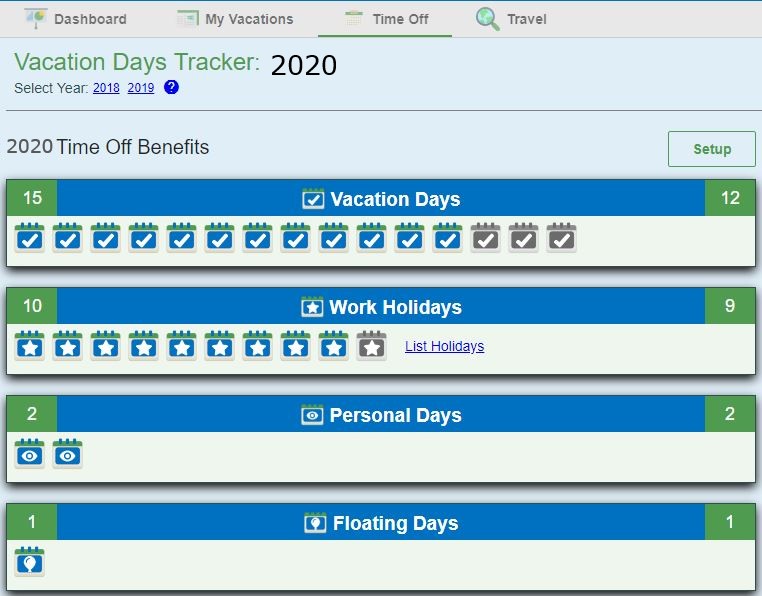
In addition you can use the VacationCounts app to make a list of all your past vacations (names, dates, places, links, trip notes, travel hashtags) and visualize your travel accomplishments. Give it a try – it’s free and works equally well on desktop and mobile with no install required.
Learn more: VacationCounts App features and benefits page








